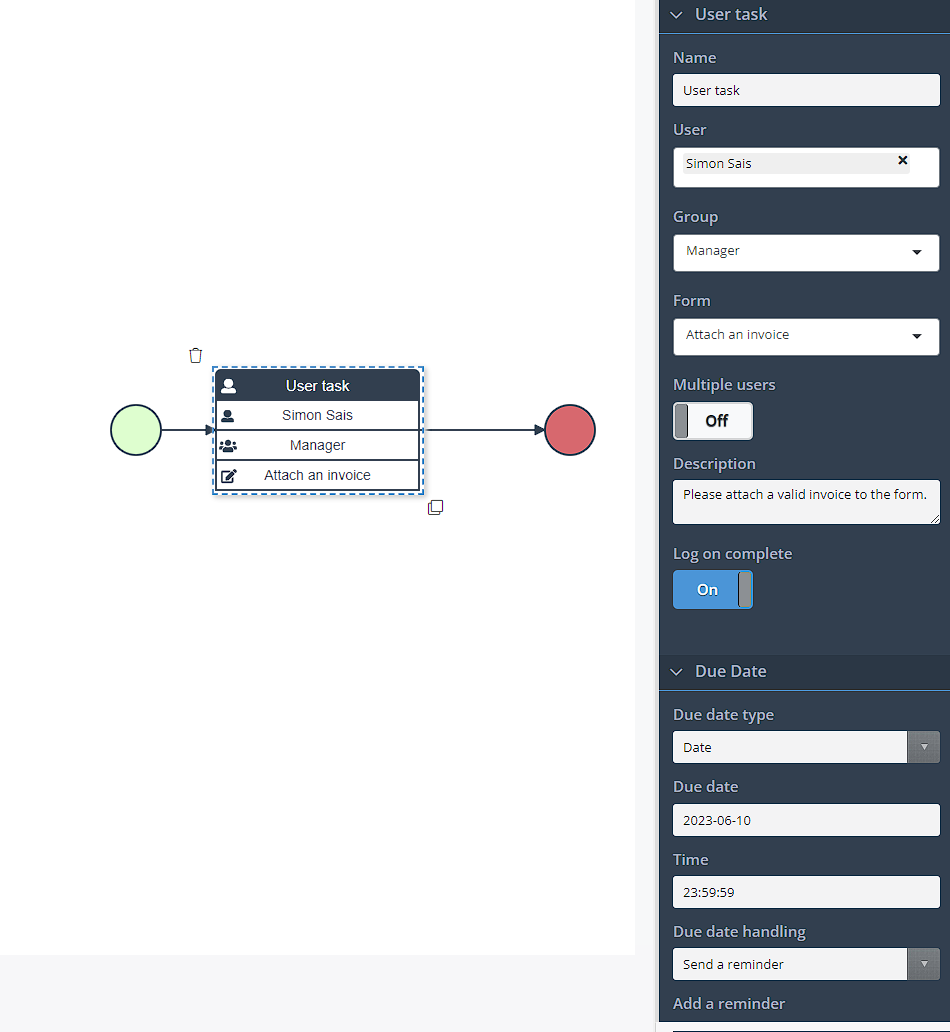User task
Introduction
User Tasks are a crucial component of process execution that involve human interaction. When a process reaches a user task, a user or a group of users is assigned to fill out a form. These forms can be customized to gather information, such as user input, which can then be used to create or update variables used in subsequent tasks or to control the flow of the process. It is possible to assign a task to one or more individuals or share it with multiple groups.
A task can be assigned a due date, and it is the responsibility of the assignee to complete it within the designated time frame. When a user completes a task, the process resumes from the point at which it was interrupted. User tasks play a vital role in managing and automating business processes that require human intervention.
Tip
You can assign the task to the user who started the application by typing #{CaseStartedBy} in the user field instead of selecting a user. That way, as the name of the variable says, the user who started the application will be also the one to do the tasks where the #{CaseStartedBy} variable is placed.
Configuration
Name- Display name of the task.User- User/s the task will be assigned to.Group- Group/s the task will be assigned to.Form- User form that the task will display to the user.Multiple users- Each of the selected users will receive a task.Description- Description of a task that will be visible in the To Do section.Log on complete- Prints the response in the business log after the task has been done.
The Due Date feature allows users to set a specific deadline or target date for completing a task or activity within a BPMN software. It provides a way to track and manage time-sensitive tasks, ensuring that they are completed in a timely manner.
Due date type: Date
Due date- Specifies the date on which the task is expected to be completedTime- Represents the specific time of day by which the task should be completed, in addition to the due date.-
Due date handling:Do nothing- Indicates that no specific action will be taken when the due date is reachedSend an email notification- Triggers an email notification to be sent when the due date is reached.Delegate the task to another user- Automatically assigns or transfers the task to another user or individual.Terminate the application- Halts the execution or progress of the entire application or process.
-
Due date type:DateYears, months, days, hours, minutes, secondsDue date handling- Same as the above.