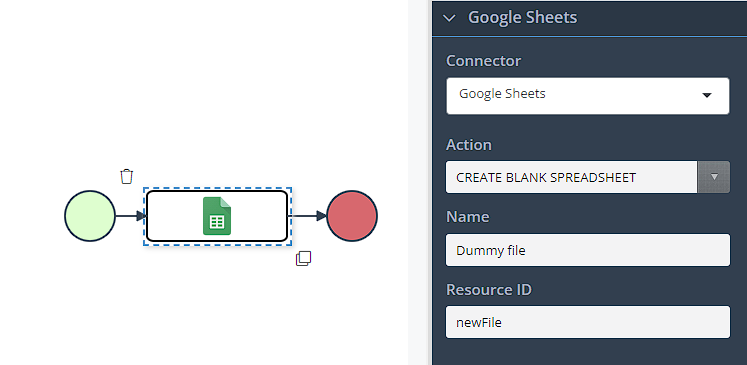Google Sheets
Introduction
The Google Sheets Integration Task provides powerful capabilities to interact with Google Sheets within the Dirigent software. This task enables users to perform various operations, including reading, writing, clearing, appending, and creating blank spreadsheets. To utilize this task effectively, the Google Sheets connector must be configured. Depending on the action, rest of the fields will change.
Configuration
Connector- Previosuly configured Google Sheets connectorAction:READ- Retrieve data from a specific Google Sheets spreadsheet.WRITE- Update data within a Google Sheets spreadsheet.CLEAR- Remove all data and formatting from a Google Sheets spreadsheet.APPEND- Add data to the end of a Google Sheets spreadsheet.CREATE BLANK SPREADSHEET- Create a new blank Google Sheets spreadsheet.