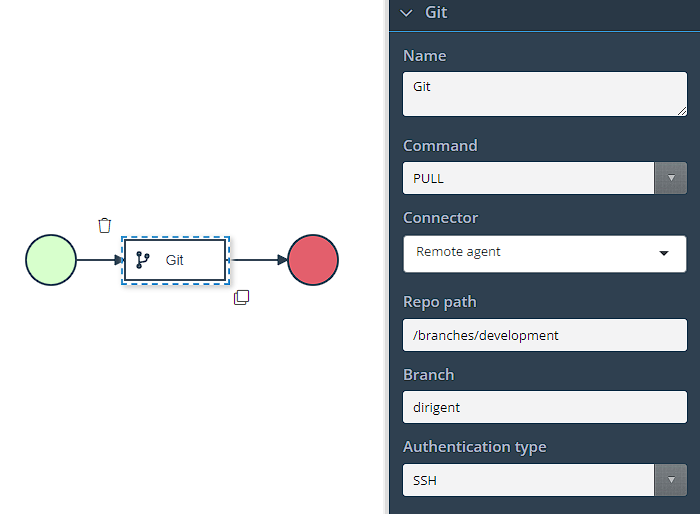Git
Introduction
The git task serves the purpose of establishing a connection with a remote repository, enabling the execution of git commands such as pull, clone, or checkout. It relies on a remote agent connector to facilitate these operations. Therefore, it is essential to configure the remote agent connector correctly to enable the git task to perform the desired commands.
With the remote agent connector properly set up, the git task becomes capable of interacting with the remote repository, allowing you to fetch updates, clone repositories, or switch between branches as needed within your process flow.
Configuration
Name- Display name of the task.Command- PULL/CLONE/CHECKOUT.Connector- Previously configured remote agent connector.Repo path- Path to the repository.Branch- Git branch.Authentication type- SSH or USERNAME/PASSWORD.
Should I use SSH or USERNAME/PASSWORD?
In general, SSH authentication is considered more secure than relying solely on username and password authentication. However, it's important to note that SSH requires additional configuration and management of cryptographic keys, which can be more complex for some users. SSH is commonly used for secure remote administration and secure file transfer (SCP/SFTP) in environments where strong security is a priority.
Ultimately, the choice between username and password authentication and SSH depends on the level of security required, the sensitivity of the data being accessed, and the specific use case. In high-security environments or when dealing with sensitive data, SSH authentication is often recommended. However, for certain scenarios with lower security requirements, username and password authentication may still be sufficient, provided proper password management practices are followed.