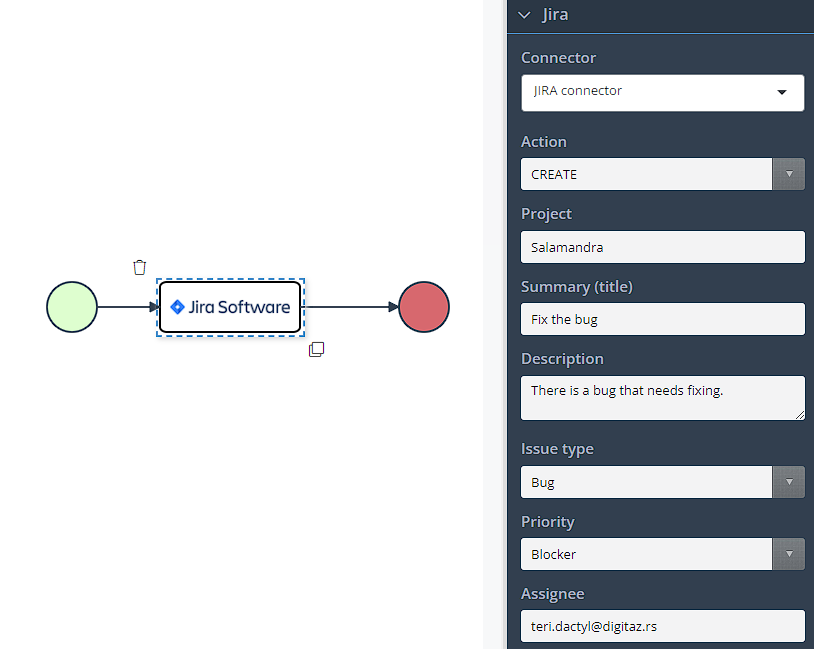JIRA
Introduction
The Jira Task facilitates seamless integration with the Jira issue tracking and project management platform. It enables users to interact with Jira by performing various actions within the Dirigent. To utilize this task, the Jira connector must be properly configured.
Configuration
Connector- Firstly, we need to select a previously configured Jira connector.Action- Create:Project- Identifies the specific project in Jira to which the issue belongs.Description- Provides a detailed explanation or information about the Jira issue.Issue type- Specifies the type of the Jira issue, such as bug, task, story, or epic.Priority- Indicates the level of importance or urgency assigned to the Jira issue.Assignee- Specifies the individual or team responsible for resolving the Jira issue.
Action- Update:Issue ID- Represents the unique identifier assigned to a Jira issue.Comment- Add a comment or additional information to a Jira issue.Time spent- Indicates the amount of time spent working on a Jira issue.Started- Specifies the date and time when work on a Jira issue was started.Work description- Provides a detailed description or summary of the work performed.
Confluence integration currently does not support cloud JIRA!