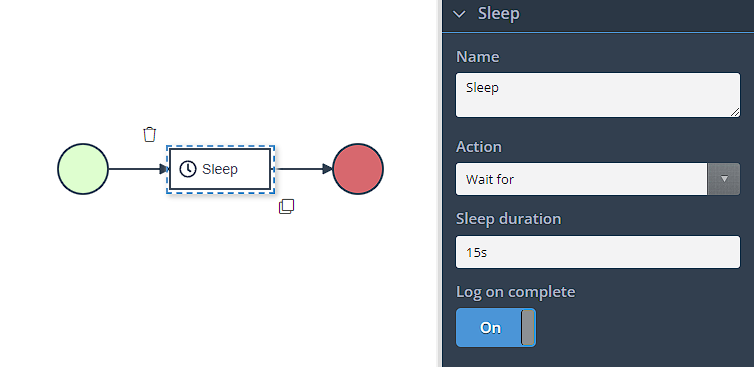Sleep
Introduction
The sleep task in Dirigent allows you to introduce a delay in the execution of the subsequent task for a specified amount of time. This delay can range from a few seconds to several years, providing flexibility in controlling the timing of task execution within a process.
Depending on the action chosen for the sleep task, different configuration settings become available
Wait for
By selecting the "Wait for Duration" action in the sleep task configuration, you can specify a duration for the delay. This duration can be set in various units such as seconds, minutes, hours, days, weeks, months, or years. When the task is encountered during process execution, it suspends the execution for the specified duration before allowing the subsequent task to proceed. The duration can be defined as a fixed value or dynamically determined based on process variables or expressions.
Wait Until
The "Wait Until Time" action in the sleep task allows you to define a specific point in time until which the execution will be delayed. You can specify a date and time, and the sleep task will pause the process execution until that particular time is reached. This action is useful when you want to synchronize task execution with specific events, scheduled events, or external dependencies. It provides the ability to schedule tasks precisely based on the desired time frame.
About configuring sleep duration
It's important to note that when configuring the sleep duration, if the time unit is not explicitly set, the task will treat the values as seconds by default. Therefore, it's recommended to specify the time unit explicitly to avoid any confusion or unintended delays.
Configuration
Name- Display name of the task.ActionWait forSleep duration- Amount of time the following task will be delayed (s - seconds, m - minutes, h - hours, d - days, w - weeks, y - years)
Wait untilDate- Date until the task should wait.Time- Time until the task should wait.