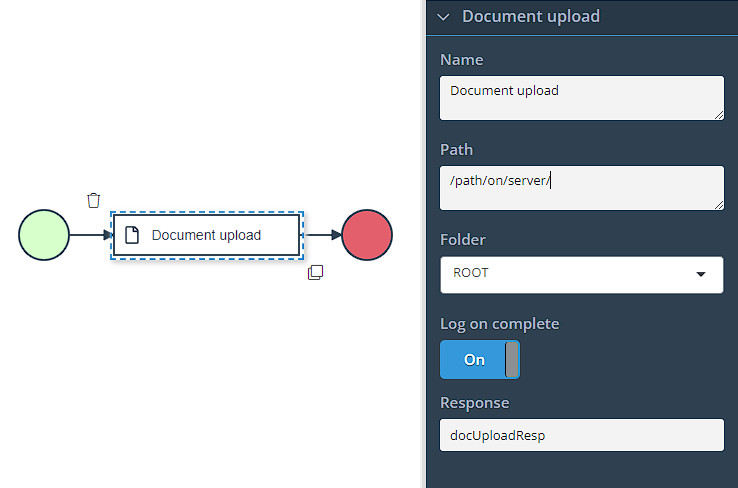Document upload
Introduction
This task allows you to select a file from your local system and upload it to the Dirigent's document repository. Once uploaded, the document will be available in the documents section for further processing or reference.
When using the document upload task, you can select a document from your local system or specify the file path to upload. The task then transfers the selected document to the designated location in the Dirigent.io documents section.
Configuration
Name- Display name of the task.Path- Path to the folder on the server that will be uploaded.Log on complete- Prints the response in the case log.Response- Object containing response details.
Response structure
The document upload response consits of the following fields
ID- ItegerDocument's ID.createdBy- String Username of the user who uploaded the document.createdOn- String Date and time when the document was created.contentType- String Type of the uploaded document.contentHash- String Document's hash.contentName- String Name of the uploaded document.
If we use res process variable to catch the result from the document upload task, we would get the name for example by typing the following: