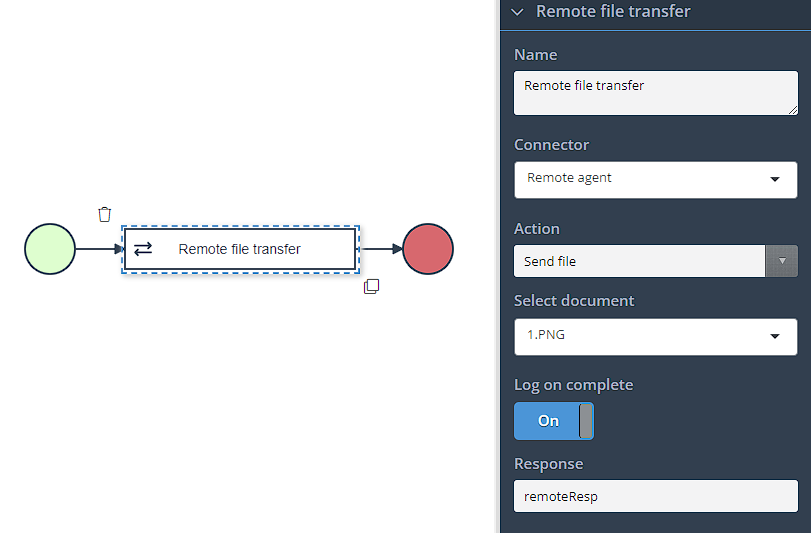Remote file transfer
Introduction
The remote file task is a versatile task that enables the sending and receiving of files to and from remote locations. This task provides the capability to establish connections with remote systems or servers, allowing for seamless file transfer operations.
With the remote file task, you can efficiently send files from the local system to a remote destination or retrieve files from a remote location and store them locally. This task facilitates the exchange of files between different systems, making it a valuable tool for various file-based workflows, data synchronization, or integration processes.
Configuration
Name- The display name of the taskConnector- Previosly configured remote agent connectorAction- Send a file/Receive a file- Send a file
Select document- Select a document from Dirigent's DMS to send.
- Receive a file
File name- Name of the expected file.Folder- Location where the expected file will be saved.
- Send a file
Log on complete- Prints the response in the business log.Response- Response containing details about the file transfer.