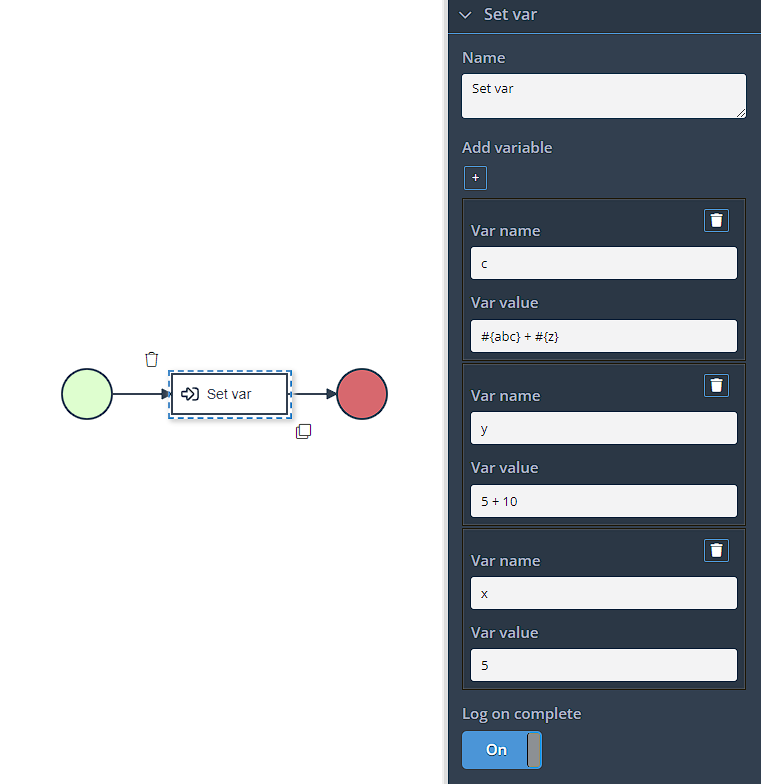Set var
Introduction
The set variable task in Dirigent enables you to assign values to process variables. This task is flexible and allows you to set the value of any number of variables within a process. You have the freedom to define and manipulate variables as needed to control the flow and behavior of your process.
When configuring the set variable task, you can specify the name of the variable you want to set and assign a value to it. The value can be a static value, such as a string, number, or boolean, or it can be dynamically determined based on expressions or other process variables.
Is there a limit on the number of variables?
There is no limit on the number of variables you can set using the set variable task. You can define and manage as many variables as required to meet the needs of your process and capture the necessary data.
Configuration
Name- Display name of the task.Add variable- Variable consits of it' name and it's value.