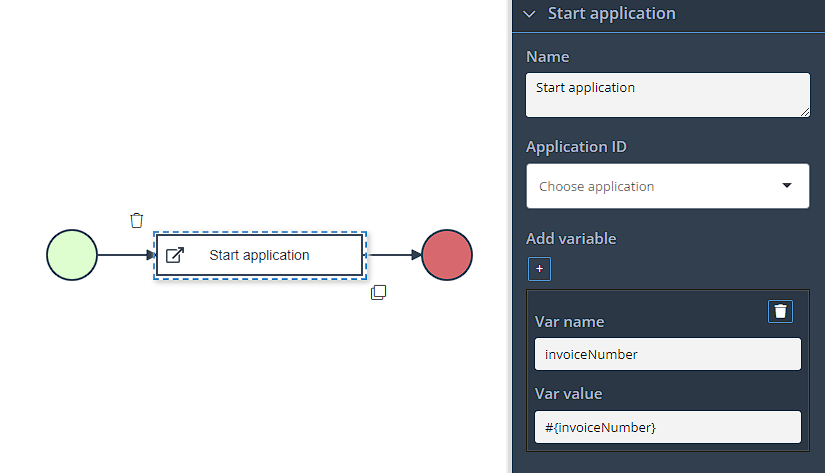Start application
Introduction
The start application task is a powerful feature that allows you to invoke a new case of a specified application within your process. With this task, you can seamlessly integrate and run applications through your main application, automating complex workflows and enhancing process efficiency.
How it works in detail
Application Choice: You specify the target application that you want to invoke as a new case.
Add Variables: Within the start application task, you can add variables that will be used in the application being started. These variables serve as the initial data or configuration for the new case of the application. You can map process variables or provide specific values for these variables.
Case Initialization: When the start application task is executed, it triggers the creation of a new case for the specified application. The variables are passed to the newly created case, ensuring that it has the necessary data to start its execution.
Application Execution: The newly created case of the target application starts its execution based on the provided variables. It can perform its specific tasks, interact with users or systems, and progress according to its defined logic.
Adding variables
The ability to add variables allows you to provide contextual information and control the behavior of the started application. Whether it's passing data, configuration settings, or instructions, the start application task facilitates seamless communication between different applications within your ecosystem.
Configuration
Name- Display name of the task.Application- Name of the application that will be started.Add variable- Add any variable that will be used in the started application.