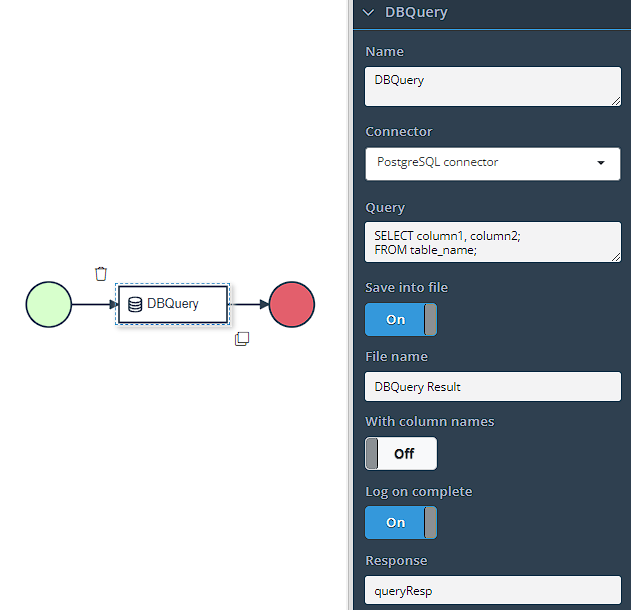DBQuery
Introduction
The DBQuery task is utilized to execute a read query on a specific database. This task enables you to retrieve data from the database by executing a query designed to fetch information.
By specifying the query and connecting to the targeted database, the DBQuery task retrieves the requested data from the database. This task is particularly useful for fetching and processing information from the database as part of the process flow, allowing you to access and utilize data stored within the database for further actions or decision-making.
Configuration
Name- The display name of the task.Connector- Database connector that will be used.Query- Query to be executed.Save into file- Saves the CSV format.File name- Name of the file that will be saved.With column name- Adds column names to the first row of the file.Log on complete- Prints the response in the business log.Response- Object containing the list of the GenericRow objects.
About GenericRow object
GenericRow contains a map of columns. By specifying the name of the column its value or type can be acceses. For example if process variable res is used to catch the result from DBQuery, task to access a particular field, specify the ordinal number of the row and the column name.