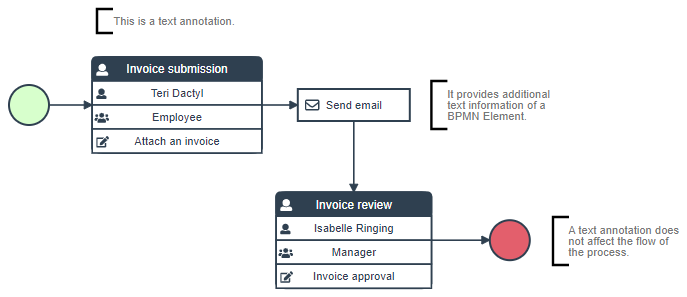Annotation
Introduction
The annotation task in Dirigent is designed to allow users to leave notes and comments within the Designer. This task serves as a means of adding contextual information or providing instructions related to the process, without influencing the actual flow of the process or leaving any trace in the case activity.
Annotation are re-sizeable!
When utilizing the annotation task, you have the flexibility to resize it according to your preferences. This feature enables you to adjust the size of the annotation task to accommodate the content you want to include, ensuring that it fits well within the overall process diagram.
While the annotation task does not impact the execution of the process or contribute to the case activity log, it serves as a valuable tool for communication and collaboration among process designers and parties involved. By leveraging the annotation task, you can provide additional insights, clarify process steps, or document specific considerations that may be relevant to the process implementation.
Configuration
Content- Text which will be showed in the annotation.
Example
Summary
The annotation task offers a convenient way to annotate and document important information directly within the software, enhancing communication and facilitating a better understanding of the process for all involved parties.