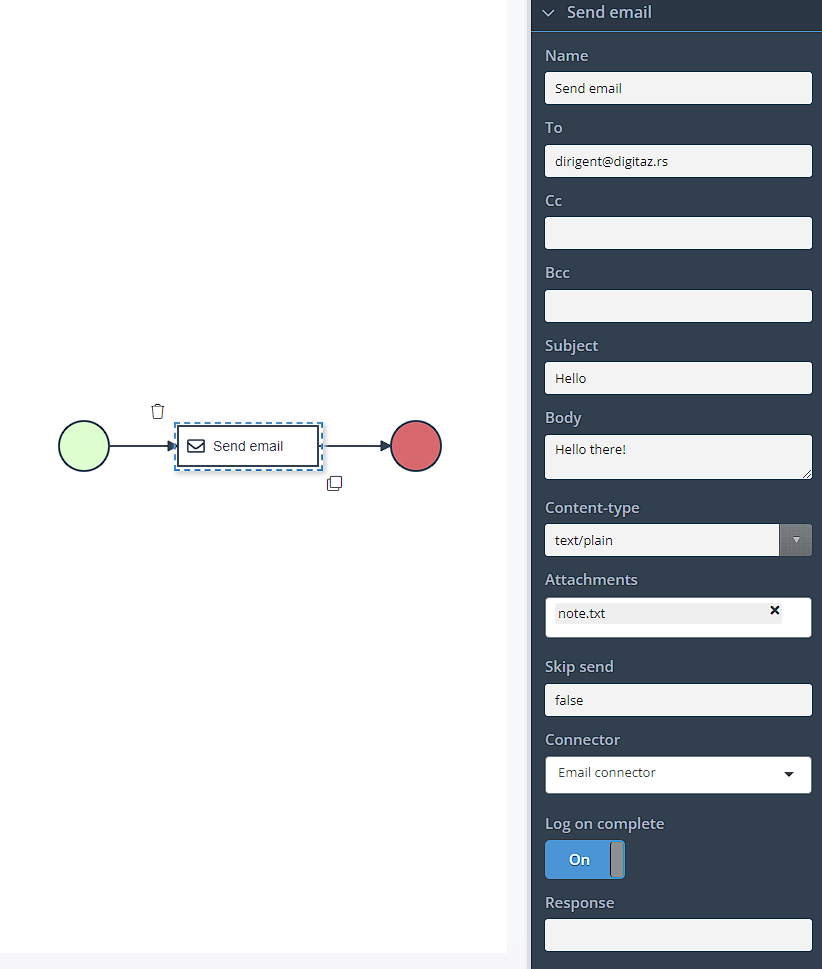Send email
Introduction
The send email task is a powerful tool that enables you to incorporate email functionality within your processes or applications. With this task, you can seamlessly send emails to recipients using a variety of email servers or providers.
When configuring the send email task, you typically specify the necessary details such as the sender's email address, recipient(s), subject, body, and any additional options like attachments or formatting. You can also customize the email content dynamically by utilizing process variables or data from previous steps in the workflow.
The send email task supports various email protocols and can integrate with popular email servers or providers, such as Gmail, Mandrill, Yahoo or Outlook. You need to configure the task with the appropriate server settings, authentication credentials, and any specific requirements of your email service provider.
Configuration
Name- Display name of the task.To- Email address of the recipient. If there are several recipients, separate their email addresses by a comma.Cc- Carbon copy email address(es).Bcc- Blind carbon copy email address(es).Subject- Subject of the email to be sent.Body- Message to be sent. Text can be formatted by using markdown.Contet-type- Email content type. The default value is text/plain. For content-type text/html, HTML tags should be used. Text without any HTML tags will be interpreted as a HTML paragraph.Skip end- Opting out of sending the email. The default value is set to false.Attachments- The document(s) if your choice that can be attached to the email.Connector- Previosly configured email connector.Log on response- Prints the response in the business log.Response- EmailMessage response object.
Carbon copy - CC and Blind carbon copy - BCC
Ccstands for "carbon copy" email, meaning that you send the email to another person or other people in addition to the primary recipient or recipients. When you use cc, everyone who receives the email can see who else received it.Bcc- Stands for “blind carbon copy” email. Just like cc, bcc is a way of sending copies of an email to other people. It's called blind carbon copy because the other recipients won't be able to see that someone else has been sent a copy of the email.