Document details
Introduction
The Document Details task is designed to assign variables to documents uploaded to the platform's document section. This task allows you to specify and add attributes such as tags and other relevant information to a document.
Any modifications made to a document using this task will be reflected in the document itself, which can be found in the platform's documents section. Each attribute consists of a name and a corresponding value.
How is a document structured?
A document consists of the following properties: documentId, fileId, and docVersion and its list of attributes. Each attribute has its own name and value property that can be accessed.
For example, if users wish to access a document attribute value whose name is "attributeName" they should access the response object "attributes" appended with the attribute name, which is followed by a property that is being accessed, in this case, "value". For example, let's use the variable "res".
Configuration
Name- The display name of the task.Document ID- ID of the document you wish to attribute details to.Add variable- Variable that will be added to the document in the form of either a tag or an attribute.Var name- Can be either tag or an attribute.Var vaulue- Value of the tag/attribute.
Log on complete- Prints the response in the case logResult- Response object containig details about the task.
About Add variable
If you want to add a tag to a document, variable name must be tag. Anything else will result in the task attaching the given variables as attributes to the document.
Example
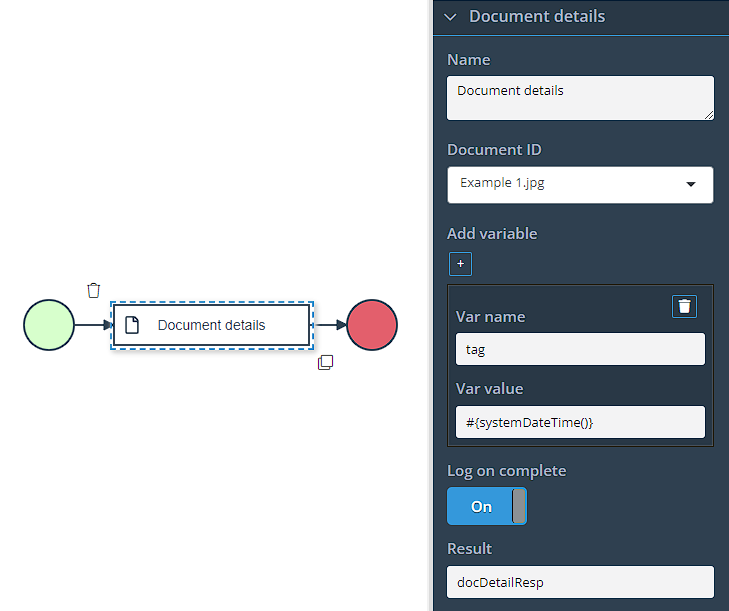 Let's say that the attribute value is
Let's say that the attribute value is Expiry_Date and that its value is known before the case has started. It may happen that this attribute's value is unknown until a case is started. Then attribute's value can be a process variable: